[Spring Security] 스프링시큐리티 커스텀 필터의 구현(3)
스프링시큐리티의 커스텀 필터를 생성하고 적용하는 방법을 예제코드와 함께 알아봅니다.
Spring Security 커스텀 필터를 이용한 인증 구현 - 커스텀 필터의 구현(3)
본 포스팅은 스프링시큐리티의 전반적인 사용방법을 설명하는 포스팅은 아닙니다. 기본적인 동작구조와 별도의 인증을 도입할 때 필요한 커스텀인증필터를 작성하고 적용하는 방법을 알아봅니다.
버전정보
- Spring Boot v2.1.2
- Spring Security v 5.1.3
커스텀 인증을 위한 클래스들을 생성
스프링시큐리티가 제공하는 인증필터와 인증매니저 대신 별도의 인증처리를 담당할 커스텀 클래스들을 생성합니다.
커스텀 필터 CustomAuthenticationProcessingFilter 생성
전체적인 인증 처리를 담당합니다.
public class CustomAuthenticationProcessingFilter extends AbstractAuthenticationProcessingFilter {
public CustomAuthenticationProcessingFilter(String defaultFilterProcessesUrl) {
super(defaultFilterProcessesUrl);
}
@Override
public Authentication attemptAuthentication(HttpServletRequest request, HttpServletResponse response) throws AuthenticationException {
String username = request.getParameter("username");
String password = request.getParameter("password");
return getAuthenticationManager()
.authenticate(new UsernamePasswordAuthenticationToken(username, password)));
}
}
[코드1] 커스텀 인증 필터 생성
- defaultFilterProcessesUrl에 설정한 URL이 호출되면 수행됩니다. 예) “/login-process”
- username, password를 받아와서 UsernamePasswordAuthenticationToken에 담아 실제 인증처리를 하는 인증매니저를 호출합니다.
username, password를 가져오는 로직의 예외처리는 필수 입니다. 핵심로직만 설명하기 위해 간략한 코드로 설명합니다.
커스텀 인증매니저 CustomAuthenticationManager를 생성
커스텀 필터는 전체적인 인증처리를 담당하는 역할을 하고 인증매니저는 실제 인증처리를 하는 로직을 구현하는 클래스입니다.
CustomAuthenticationManager
public class CustomAuthenticationManager implements AuthenticationManager {
@Autowired
private UserDetailsService userDetailsService;
@Override
public Authentication authenticate(Authentication authentication) throws AuthenticationException {
UserDetails userDetails = userDetailsService.loadUserByUsername(authentication.getPrincipal());
// 각종 처리를 구현
// 비번이 일치하는지
// 아이디로 회원을 조회 했을 때 존재하는 회원인지
// 기타 등등과 적절한 예외 처리
return new UsernamePasswordAuthenticationToken(userDetails.getUsername()
, userDetails.getPassword()
, userDetails.getAuthorities()))
}
}
[코드2] 커스텀 인증 매니저 생성
- AuthenticationManager를 상속한 커스텀 인증매니저는 로그인 폼으로 부터 받아온 아이디로 사용자를 가져와 인증 처리를 한다.
비번이 일치하는 지, 존재하는 사용자인지 등등의 로직을 처리하고 적절한 예외 처리도 한다.코드의 핵심을 설명하기 위해상세한 로직 처리와 예외 처리는 생략하였습니다.
사용자정보를 가져오는 인터페이스를 구현
UserDetailsService는 스프링시큐리티가 제공하는 인터페이스입니다. 인터페이스에 맞게 사용자가 구현해야 하며 사용자의 정보를 가져오는 로직을 구현합니다.
사용자의 정보를 가져오는 로직은 DB가 될 수도 있고 별도의 인증서버일 수도 있고 사용자의 상황에 맞게 구현하면 됩니다.
UserDetailsService 구현
유저정보를 담아낼 UserDetails인터페이스를 구현
스프링시큐리에서 제공하는 UserDetails를 구현하여 유저정보를 담는 클래스를 생성합니다.
public class CustomUserDetails implements UserDetails {
private List<GrantedAuthority> authorities;
private String password;
...
public CustomUserDetails(User user) {
this.authorities = user.getAuthorities();
this.password = user.getPassword();
....
}
@Override
public Collection<? extends GrantedAuthority> getAuthorities() {
return authorities;
}
@Override
public String getPassword() {
return password;
}
...
}
[코드3] 유저 정보를 담는 클래스
UserDetailsService를 구현
유저정보를 아이디로 찾아와서 UserDetails구현한 CustomUserDetails클래스에 담아서 리턴하는 로직을 구현합니다.
@Service
public class UserDetailServiceImpl implements UserDetailsService {
@Autowired
private UserRepository userRepository;
@Override
public UserDetails loadUserByUsername(String userId) throws BrmsBadCredentialsException {
return CustomUserDetails(userRepository.findByUserId(userId));
}
}
[코드4] 커스텀 인증 매니저 생성
이 부분은 DB에서 가져오거나 외부 서버에서 사용자정보를 가져오거나 할때 적절하게 구현하면 됩니다.
인증 성공/실패 커스텀 핸들러
커스텀 핸들러는 선택사항이지만 특별한 처리가 필요하면 커스텀핸들러를 추가할 수 있습니다.
인증성공 커스텀핸들러 생성
public class CustomAuthenticationSuccessHandler implements AuthenticationSuccessHandler {
private String defaultSuccessUrl = "/";
public CustomAuthenticationSuccessHandler(String defaultSuccessUrl) {
this.defaultSuccessUrl = defaultSuccessUrl;
}
@Override
public void onAuthenticationSuccess(HttpServletRequest request,
HttpServletResponse response,
Authentication authentication)
throws IOException, ServletException {
// 성공이후 로그를 님긴다
// 성공이벤트를 발행한다.
// 이메일을 발송한다.
response.sendRedirect(defaultSuccessUrl);
}
}
커스텀 인증 성공 핸들를 생성하여 추가로직을 포함 할 수 있습니다.
인증실패 커스텀핸들러 생성
public class CustomAuthenticationFailureHandler implements AuthenticationFailureHandler {
private String defaultFailureUrl = "/login-error";
public CustomAuthenticationFailureHandler(String defaultFailureUrl) {
this.defaultFailureUrl = defaultFailureUrl;
}
@Override
public void onAuthenticationFailure(HttpServletRequest request,
HttpServletResponse response,
AuthenticationException ex)
throws IOException, ServletException {
// 실패로그를 남긴다
// 실패이벤트를 발송한다
response.sendRedirect(defaultSuccessUrl);
}
}
커스텀 인증 실패 핸들를 생성하여 추가로직을 포함 할 수 있습니다.
최종 Configuration 클래스
@EnableWebSecurity
public class BrmsWebSecurityConfiguration extends WebSecurityConfigurerAdapter {
@Override
public void configure(HttpSecurity http) throws Exception {
http.authorizeRequests()
.antMatchers("/login**", "/web-resources/**", "/actuator/**").permitAll()
.antMatchers("/admin/**").hasAnyRole("ADMIN")
.antMatchers("/order/**").hasAnyRole("USER")
.anyRequest().authenticated()
.and()
.formLogin()
.and()
.addFilterBefore(customAuthenticationProcessingFilter(),
UsernamePasswordAuthenticationFilter.class);
}
// 커스텀 인증 필터
@Bean
public CustomAuthenticationProcessingFilter customAuthenticationProcessingFilter() {
CustomAuthenticationProcessingFilter filter = new CustomAuthenticationProcessingFilter("/login-process");
filter.setAuthenticationManager(customAuthenticationManager());
filter.setAuthenticationFailureHandler(new CustomAuthenticationFailureHandler("/login"));
filter.setAuthenticationSuccessHandler(new SimpleUrlAuthenticationSuccessHandler("/"));
return filter;
}
// 커스텀 인증 매니저
@Bean
public CustomAuthenticationManager customAuthenticationManager() {
return new CustomAuthenticationManager();
}
}
마무리
최종적으로 커스텀 인증 필터와 그에 필요한 클래스들의 생성 방법을 알아보고 적용하는 방법까지 알아 보았습니다. 물론 세부적인 내용이나 구현은 내용이 많아 생략하였지만 원래 글의 의도인 인증로직을 사용자에 상황에 맞게 구현할 때 대략적인 스프링시큐리티의 구조속에서 어떤 방향으로 접근해야하는지에 중점을 두어 글을 작성하였습니다.
연관 글
[Spring Security] 스프링시큐리티 기본개념과 동작구조의 이해(1)
[Spring Security] 스프링시큐리티 설정값들의 역할과 설정방법(2)